Configuring Emacs as a Crystal IDE#
Author: @lanjoni
In this guide, I'll show you how to configure lsp-mode for Crystal development, using GNU Emacs. By the end of this tutorial you will be able to use the code editor and all its features for Crystal so far.
For all lsp-mode features, check
here.
Installing the language server#
lsp-mode is a client-server application with Emacs acting as the client. In
order for it to work, you have to install a separate language server that
understands the specifics of your target language.
For Crystal, we will be using crystalline, which is currently the only LSP server for Crystal that is still receiving updates and community support. Previously, scry was used as an LSP server.
Via lsp-mode#
lsp-mode ships with automatic installation scripts for some of the language servers and crystal-lsp
is one of the supported servers, you can install it using M-x lsp-install-server RET crystal-lsp.
After installed, lsp-mode will automatically initialize it when opening Crystal files.
Manually#
To install manually first make sure the binary is already in your PATH. You can download an already compiled version or compile from the original code with Crystal. Check here for more information on how to build it manually.
After installed, you can add in your settings the definitions to use Crystalline with lsp-mode by default with:
(with-eval-after-load 'lsp-mode
(add-to-list 'lsp-language-id-configuration
'(crystal-mode . "crystal"))
(lsp-register-client
(make-lsp-client :new-connection (lsp-stdio-connection '("crystalline"))
:activation-fn (lsp-activate-on "crystal")
:priority '1
:server-id 'crystalline)))
For a custom path, you can set the path of the server location with:
(setq lsp-crystal-custom-server-command '("bash" "-c" "/path/to/crystal-lsp"))
LSP features#
This guide will focus on the features of lsp-mode that are most relevant to Crystal development. You can view documentation of all features at the official lsp-mode site or crystalline features section.
Syntax check#
This automatically checks your code for errors and warnings as you write it.
There is syntax checking, functions/variables that are not used or do not exist, among other types of checks.
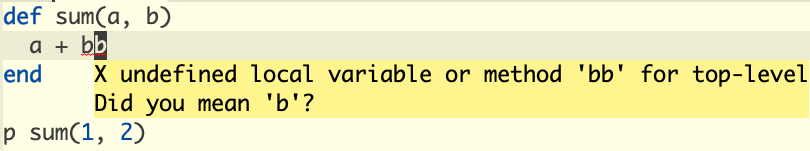
Formatting#
For code formatting, crystal-lsp together with Crystalline provide code formatting following the respective code conventions (coding style) of the Crystal programming language.
Performance#
The first time crystal-lsp starts your project, it will scan all the settings in your shard.yml file, which may take a while depending on the size of your project.