Debugging ClojureScript using dap-mode#
In this tutorial, we will cover the steps needed to debug ClojureScript in
emacs using Google Chrome Debug Adapter. For general overview of Clojure
features check Clojure Guide.
Requirements#
- Emacs 26.1 or Emacs 27.1+ (recommended)
- node.js (v6.0.0+, most recent version preferred)
- npm (comes bundled with node.js) or yarn
- Java SDK (Version 8+, Hotspot)
- Google Chrome browser
Sample minimal configuration#
Here it is sample configuration based on the basic configuration in Clojure Guide.
(require 'package)
(add-to-list 'package-archives '("melpa" . "http://melpa.org/packages/") t)
(package-initialize)
(setq package-selected-packages '(clojure-mode lsp-mode cider lsp-treemacs flycheck company dap-mode))
(when (cl-find-if-not #'package-installed-p package-selected-packages)
(package-refresh-contents)
(mapc #'package-install package-selected-packages))
(add-hook 'clojure-mode-hook 'lsp)
(add-hook 'clojurescript-mode-hook 'lsp)
(add-hook 'clojurec-mode-hook 'lsp)
(setq gc-cons-threshold (* 100 1024 1024)
read-process-output-max (* 1024 1024)
treemacs-space-between-root-nodes nil
company-minimum-prefix-length 1
lsp-lens-enable t
lsp-signature-auto-activate nil)
(with-eval-after-load 'dap-mode
(require 'dap-chrome))
Project creation#
For this recipe, we will use shadow-cljs.
- Install
npx
$ npm install -g npx
- Create the sample project
$ npx create-cljs-project dap-debug-app npx: installed 1 in 1.764s shadow-cljs - creating project: /home/yyoncho/Sources/dap-debug-app Creating: /home/yyoncho/Sources/dap-debug-app/package.json Creating: /home/yyoncho/Sources/dap-debug-app/shadow-cljs.edn Creating: /home/yyoncho/Sources/dap-debug-app/.gitignore Creating: /home/yyoncho/Sources/dap-debug-app/src/main Creating: /home/yyoncho/Sources/dap-debug-app/src/test ---- Installing shadow-cljs in project. npm notice created a lockfile as package-lock.json. You should commit this file. + shadow-cljs@2.11.23 added 100 packages from 106 contributors and audited 100 packages in 4.831s 3 packages are looking for funding run `npm fund` for details found 0 vulnerabilities
Emacs#
Create and open file src/main/dap/frontend/app.cljs and make sure that clojure-lsp language
server is up and running.
Add the following content:
(ns dap.frontend.app)
(defn sum [a b]
(+ a b))
(defn init []
(sum 1 2)
(println "Hello World"))
Inside the shadow-cljs.edn :builds section add
{...
:builds
{:frontend
{:target :browser
:modules {:main {:init-fn dap.frontend.app/init}}
}}}
This config tells the compiler to call (dap.frontend.app/init) when the
generated JS code is loaded. Since no :output-dir is configured the default
public/js is used. You can start the development process by running:
$ npx shadow-cljs watch frontend
...
a few moments later ...
...
[:frontend] Build completed. (134 files, 35 compiled, 0 warnings, 5.80s)
Once the config is saved the server will automatically start and serve the content at http://localhost:8080. There is no need to restart shadow-cljs. When opening the above URL the Browser Console should show "Hello World".
Debugging#
The first step is install Google Chrome Debug Adapter via M-x dap-chrome-setup. This is one time operation.
Then create file launch.json with the following content:
{
"version": "0.2.0",
"configurations": [
{
"type": "chrome",
"request": "launch",
"name": "DAP clojurescript",
"url": "http://localhost:8080",
"sourceMaps": true,
"webRoot": "${workspaceFolder}",
"sourceMapPathOverrides": {
"*": "${workspaceFolder}/src/main/*"
}
}
]
}
Then open app.cljs and place some breakpoints either by clicking in the fringe
or by doing M-x dap-breakpoint-toggle.
After doing that, you can do M-x dap-debug and select DAP clojurescript.
In case you intend to use Chromium, and you get a Error processing "launch": Error: Can't find Chrome - install it or set the "runtimeExecutable" field in the launch config, just add the full path to your Chromium executable.
For instance, in a Debian system, it would be /usr/bin/chromium.
In your launch.json, just add the following line:
"runtimeExecutable": "/usr/bin/chromium"
Screenshot#
Your editor should look like this:
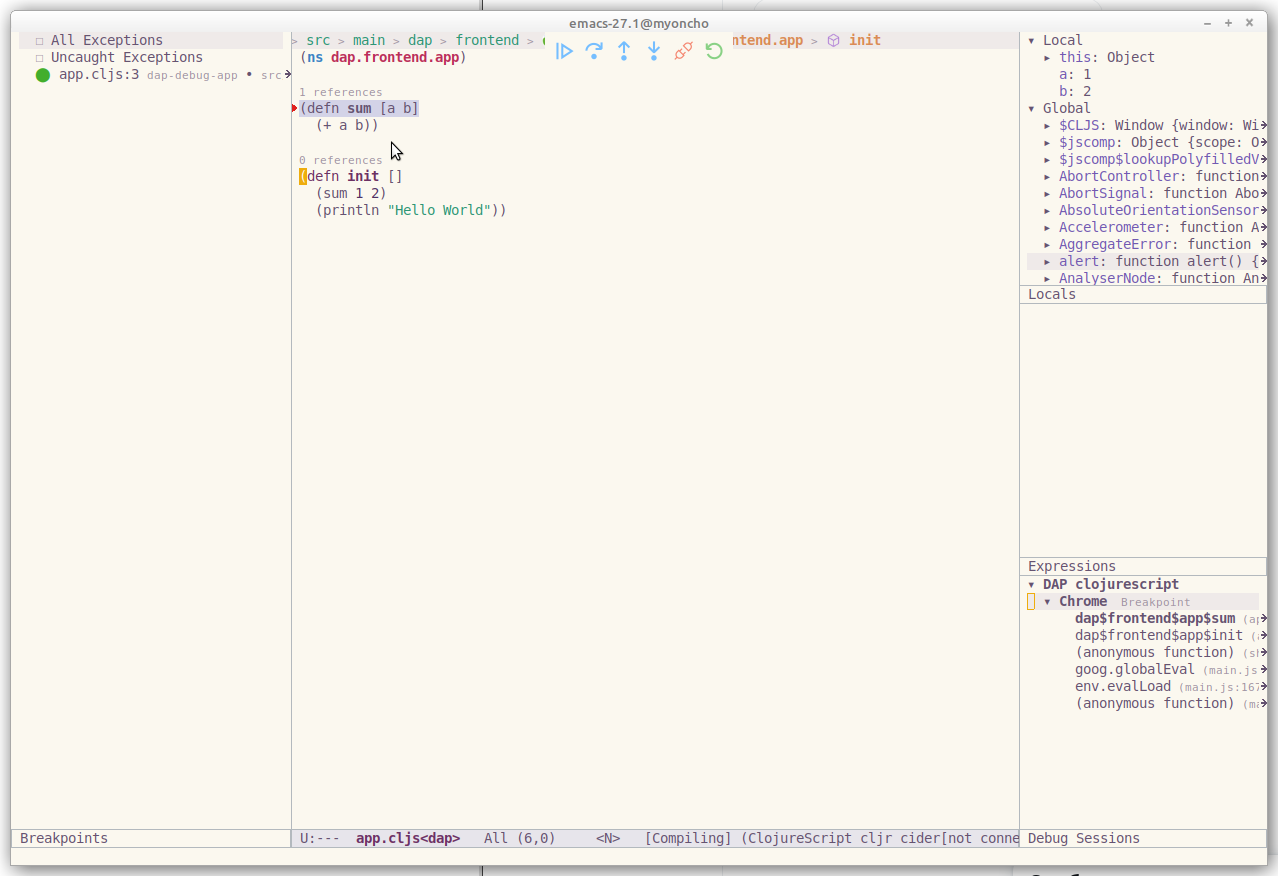
You may find the complete project sources at https://github.com/yyoncho/dap-debug-app